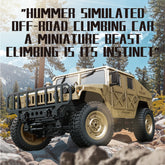How to use “Maker Smiles”?
What is “Maker Smiles”?
Maker Smiles” is a point accumulation system of Makerfire, it can make your every paid order changes to discount code.
How to use “Maker Smiles”
Step 1: Login with your Makerfire account, and find the “Rewards” icon in the lower left corner.

Step 2: Click it to check your “Maker smile” point.

Step 3: You could check more details about “Ways to earn Maker Smile” and “All rewards” in the following 2 options.

Step 4:As long as you get enough “Maker Smile”, you could redeem the discount code by using Maker Smile!

Step 5: Enjoy the discount code on your next order!