MakerFire Armor Blue Shark: une solution de FPV tout-en-un avec altitude
Armure Makerfire critique du requin bleu par DemiChrome
Lien vers l'article original : https://www.halfchrome.com/makerfire-shark/

Le Requin Makerfire C'est un excellent drone FPV pour débutants. C'est un excellent Tiny Whoop d'intérieur et son principal atout est sa présentation tout-en-un. Vous recevrez le drone, une télécommande et même un casque FPV. Il est très similaire au très populaire Eachine E013. Quels autres atouts le Shark a-t-il ? Ce petit Whoop de Makerfire est doté du maintien d'altitude. Cela le distingue du E013 en lui conférant une grande stabilité pour le vol en intérieur. Ce drone est très amusant à moins de 90 $. Poursuivez votre lecture pour en savoir plus.
https://www.youtube.com/watch?v=rpJpGy6moh0
Qu'est-ce que le Makerfire Requin bleu ?

Le requin est un petit quadricoptère gainé. Il est équipé d'une caméra intégrée permettant de le piloter en FPV (vue subjective). (vue). Le Shark est équipé de petits moteurs de 6 mm ; ne vous attendez donc pas à une puissance phénoménale de sa part. Il s'agit en fait d'un Eachine E010 avec une caméra pré-montée. Cette configuration est idéale pour quiconque souhaite apprendre le pilotage FPV. Vous pouvez piloter ce petit quadricoptère dans toute la maison sans craindre de casser une vitre ou de défoncer un mur.

Les protections d'hélice intégrées agissent comme des pare-chocs. Vous pouvez littéralement rebondir sur les objets et continuer à voler. Bien que ce drone soit idéal pour les débutants, de nombreux passionnés en possèdent également un petit pour voler en intérieur par temps froid ou pluvieux. Ces drones Tiny Whoop sont un vrai plaisir à piloter. Il m'arrive de poursuivre mon chien ou même mes enfants dans la maison avec un drone comme celui-ci.

Makerfire Caractéristiques du requin
Il y a deux choses qui séparent vraiment les Makerfire Requin bleu des autres petits quadricoptères gainés. Le premier est qu'il est livré avec une télécommande et un casque FPV. Très peu d'entre eux sont équipés de casques FPV. Le second est qu'il dispose d'un maintien d'altitude. Ce maintien est une excellente fonctionnalité pour les débutants, car il permet de maintenir le drone à niveau pendant le vol. Cela facilite grandement l'apprentissage du pilotage.

Le Créateur de Feu Requin Il dispose également d'un décollage et d'un atterrissage à une touche. Il dispose de plusieurs vitesses et peut effectuer des saltos et des tonneaux d'une simple pression sur un bouton. Il dispose également d'un bouton de retour à la maison et d'un mode sans tête, mais nous déconseillons l'utilisation de ces deux fonctionnalités.

La caméra du Makerfire Blue Shark offre une résolution de 1000 lignes TV. C'est l'une des caméras les plus nettes du marché. Elle transmet la vidéo via un signal de 5,8 GHz provenant d'un émetteur vidéo de 25 mW.
Makerfire Lunettes télécommandées et FPV
L'émetteur à distance fourni avec le Makerfire Requin Il offre une sensation agréable. Il s'agit d'une amélioration par rapport à la version standard. E010 à distance, c'est sûr. Cependant, les joysticks de la nacelle ne sont pas très agréables au toucher. Ils se bloquaient parfois lorsque je faisais pivoter le drone. Ça peut faire l'affaire, mais nous cherchons le protocole pour le connecter. notre télécommande T8SG Jumper.
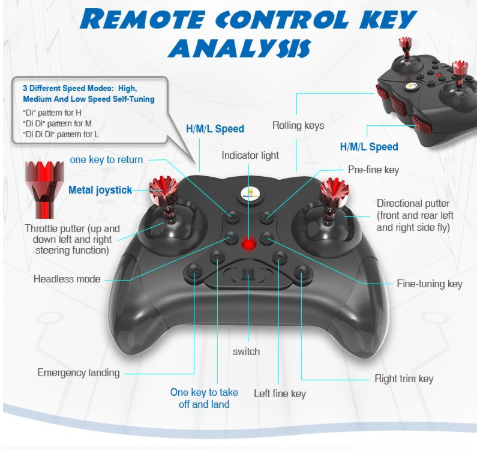
Les lunettes FPV sont petites, mais elles sont vraiment efficaces. Vous pouvez effectuer un balayage automatique pour trouver le bon canal si votre Shark n'est pas configuré immédiatement. Elles sont confortables, mais ne vous attendez pas à pouvoir porter des lunettes ni régler l'IPD. L'absence d'enregistreur numérique ne vous permet malheureusement pas d'enregistrer vos vols. C'est une bonne option économique, mais une fois que vous serez prêt, optez pour une bonne paire de lunettes. envisagez de passer à des Fatsharks.

Ce petit engin est très amusant à piloter, mais nous aurions aimé qu'il soit un peu plus puissant. La batterie de 220 mAh est pratique, car elle offre un peu plus de puissance et d'autonomie qu'avec un modèle plus compact. E013. C'est un excellent quad d'intérieur, mais il est facilement manipulé par la moindre brise. Nous aurions aimé le voir équipé de moteurs de 7 mm. De plus, la fonction de maintien d'altitude est pratique et idéale pour les débutants, mais nous aurions préféré pouvoir la désactiver, comme sur l'Eachine M80, légèrement plus grand et plus puissant. Considérez le M80 comme le grand frère du Makerfire Shark. Il est un peu plus grand, plus puissant et doté de quelques fonctionnalités intéressantes.
Devez-vous vous procurer un MakerFire Shark ?

Si vous débutez en FPV, le Makerfire Shark est fait pour vous. Son maintien d'altitude est un atout précieux pour ce petit drone d'intérieur.





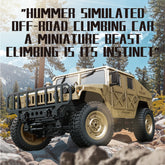


3 commentaires
I love this drone, but dont care much for the very tiny controller. Can you use an open protocol transmitter on this drone?
I do fly it with some better goghles that have a 5inch screen, and 600mah batteries that give me 6 1/2 mins of flight.
Can I buy the Marker Fire Shark without accessories? I just want only the drone.
This company does nothing but LIE,Missleading ,the prices are wrong!!When I went to pay$$49.99, it shot ti $248.And this is not the first time